Fix or Setup Facebook Pixel, Conversion API,
Google Analytics 4, Ecommerce Events Tracking,
Google Ads Conversion Tracking
Registered Websites
Publishers & Writers
Tasks Completed
How Our Web Analytics Works
We initiate comprehensive setup procedures, including installing Facebook Pixel, configuring Google Analytics 4, and enabling Google Tag Manager for streamlined data collection and management.
Our team meticulously integrates various tracking functionalities, such as social platform tracking and e-commerce purchase tracking, ensuring accurate measurement of user interactions and website performance.
We enable advanced features like GA4 migration and Facebook Conversion API setup, enhancing tracking capabilities and providing deeper insights into user behavior and conversion metrics.
Web Analytics Benefits
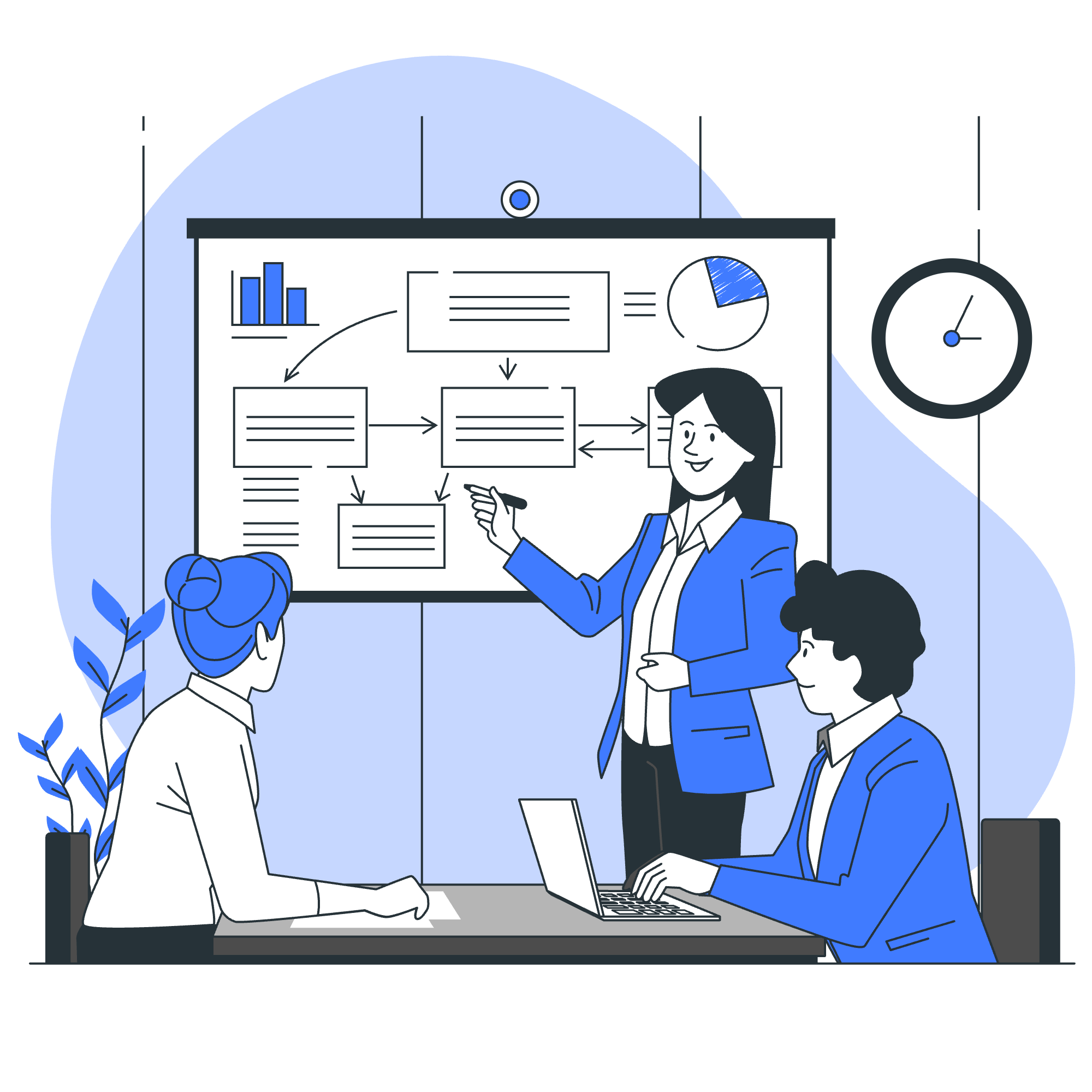
Utilize Facebook Pixel and Google Analytics 4 to gather detailed data on user behavior, conversions, and campaign performance for informed decision-making and optimization strategies.
With Google Tag Manager, streamline the implementation and management of tracking tags, ensuring accurate data collection and simplified tracking processes.

Track social engagement, e-commerce transactions, and conversion events to gain valuable insights into audience behavior, campaign effectiveness, and revenue generation opportunities.

Utilize conversion tracking and remarketing tags to measure campaign success, retarget website visitors, and refine marketing efforts for improved targeting and higher returns on investment.
Pricing & Packages
Basic
$199
- Facebook Pixel
- Google Analytics 4 Setup
- Google Tag Manager
- Google Signal Enable
- Tag manager setup
- Analytics/tracking setup
- Social platform tracking
- E-commerce purchase tracking
- Ecommerce Events Tracking
- Conversion Tracking
- GA4 Migration
- FB Conversion API
- Ga4 Server Side Tracking
- Google Ads Conversion Tracking
- Remarketing Tag Setup
Standard
$299
- Facebook Pixel
- Google Analytics 4 Setup
- Google Tag Manager
- Google Signal Enable
- Tag manager setup
- Analytics/tracking setup
- Social platform tracking
- E-commerce purchase tracking
- Ecommerce Events Tracking
- Conversion Tracking
- GA4 Migration
- FB Conversion API
- Ga4 Server Side Tracking
- Google Ads Conversion Tracking
- Remarketing Tag Setup
Premium
$399
- Facebook Pixel
- Google Analytics 4 Setup
- Google Tag Manager
- Google Signal Enable
- Tag manager setup
- Analytics/tracking setup
- Social platform tracking
- E-commerce purchase tracking
- Ecommerce Events Tracking
- Conversion Tracking
- GA4 Migration
- FB Conversion API
- Ga4 Server Side Tracking
- Google Ads Conversion Tracking
- Remarketing Tag Setup
Got questions? We’ve got answers
The Facebook Pixel is a piece of code that you can place on your website to track visitors' interactions and behavior. It allows you to measure the effectiveness of your Facebook advertising campaigns by providing insights into how users interact with your website after clicking on a Facebook ad.
Google Analytics 4 (GA4) is the latest version of Google's analytics platform, offering advanced features and insights compared to its predecessor, Universal Analytics. Setting up Google Analytics 4 involves several steps to ensure proper tracking and reporting of website data.
Google Tag Manager (GTM) is a free tool provided by Google that allows website owners and marketers to manage and deploy various tags and tracking codes on their websites without needing to modify the website's code directly. Tags are snippets of code provided by third-party tools and platforms, such as Google Analytics, Facebook Pixel, AdWords conversion tracking, and many others, that collect data about user interactions on the website.
Google Signals is a feature within Google Analytics that allows website owners to enable additional cross-device tracking and reporting for their website visitors who have signed in to Google services like Gmail, YouTube, or Google Search while browsing the web. It leverages Google's vast network of services and user data to provide insights into user behavior across different devices and platforms.
Social platform tracking refers to the process of monitoring and analyzing user interactions and engagement with your brand or content across various social media platforms. This involves tracking metrics such as likes, shares, comments, clicks, mentions, and follower growth to understand how your content resonates with your audience and how effective your social media marketing efforts are.
E-commerce purchase tracking is the process of monitoring and recording online transactions made on an e-commerce website. It involves tracking user interactions from the moment a visitor lands on the website to the point of completing a purchase, and beyond. This tracking enables businesses to gather valuable data about their customers' buying behavior, measure the effectiveness of their marketing efforts, and optimize their online store for better conversions.
E-commerce events tracking refers to the process of monitoring and recording specific actions or events that occur during a user's interaction with an e-commerce website. These events provide valuable insights into user behavior, preferences, and interactions with the online store. By tracking e-commerce events, businesses can analyze customer journeys, measure the effectiveness of marketing efforts, and optimize the online shopping experience to drive more conversions and revenue.
GA4 migration refers to the process of transitioning from Universal Analytics (UA) to Google Analytics 4 (GA4), the latest version of Google's analytics platform. GA4 offers advanced features and capabilities compared to UA, including enhanced cross-platform tracking, machine learning-powered insights, and a more flexible event-based data model. Migrating to GA4 allows businesses to future-proof their analytics setup and take advantage of the latest innovations in digital analytics.
Conversion tracking is the process of monitoring and measuring specific actions or events that users take on a website or digital platform that are valuable to a business. These actions, known as conversions, can vary depending on the goals and objectives of the business but typically include actions such as making a purchase, signing up for a newsletter, filling out a contact form, or completing any other desired action that indicates engagement or progress toward a goal.
The Facebook Conversion API (CAPI) is a tool provided by Facebook that allows businesses to send web events directly to Facebook's servers. It serves as an alternative or supplement to browser-based tracking methods, such as the Facebook Pixel, by enabling server-to-server communication for tracking and reporting conversions and events.
GA4 Server-Side tagging enables website owners to send data directly from their server to Google Analytics 4 (GA4) without relying solely on client-side JavaScript tags. It serves as an alternative or complement to traditional client-side tracking methods, providing more flexibility and control over data collection and ensuring accurate tracking in scenarios where client-side tracking may be limited or blocked.
Google Ads conversion tracking is a feature provided by Google Ads that allows advertisers to track and measure the effectiveness of their advertising campaigns by monitoring specific actions that users take after clicking on an ad. These actions, known as conversions, can include purchases, form submissions, phone calls, app installations, or any other desired actions that indicate engagement or success.
Remarketing tag setup involves implementing a small snippet of code, known as a remarketing tag or pixel, on your website to track visitors and target them with relevant ads as they browse the internet. This tag allows you to create remarketing lists based on user behavior and interests, which you can then use to deliver personalized ads to those users across various advertising platforms.
Start Growing your Business Today
GET STARTEDAll Categories
Useful Links
Contact Info
-
Address: Office 304
58 Breckfield Road South
Liverpool, L6 5DR, England
-
+44 (0)151 203 9866
© 2025 ICOPIFY. All Rights Reserved. UK Company: 12507502